Topic Content:
- Meaning of Read Only Memory (ROM)
- Types of Read Only Memory (ROM)
- Key Characteristics of ROM
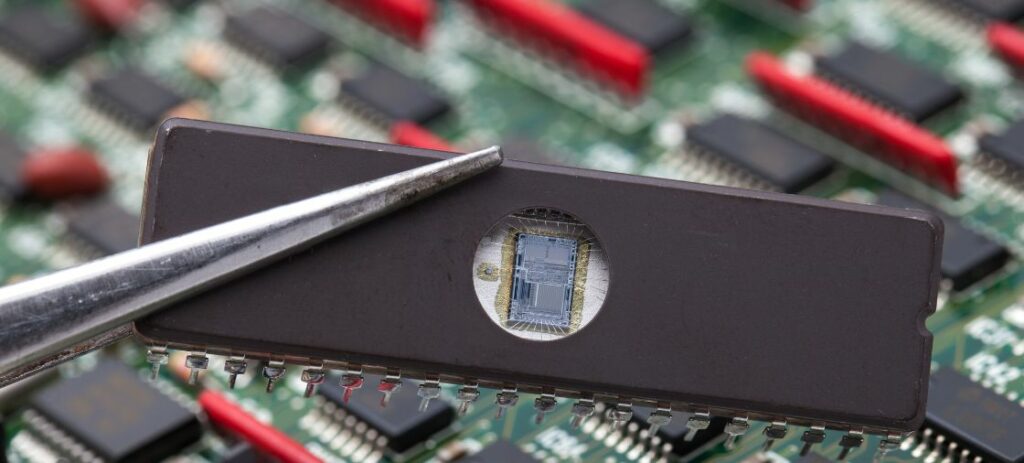
What is Read Only Memory (ROM)?
The Read-Only Memory (ROM) is part of the main memory that holds manufacturers’ instructions, which assists the Central Processor in performing special operations.
These operations include telling the CPU what to do when the power is turned on, checking to see that the cables to the printer and the monitor are well connected, and interpreting the meaning of each key on the keyboard.
It is a non-volatile memory that stores information permanently, even when the power is turned off.
You are viewing an excerpt of this Topic. Subscribe Now to get Full Access to ALL this Subject's Topics and Quizzes for this Term!
Click on the button "Subscribe Now" below for Full Access!
Subscribe Now
Note: If you have Already Subscribed and you are seeing this message, it means you are logged out. Please Log In using the Login Button Below to Carry on Studying!



Responses