Topic Content:
- Special Symbols In Flowchart
- Flowchart Examples
Flowchart uses a number of special symbols to depict different operations specified in an algorithm. The special symbols include the following:
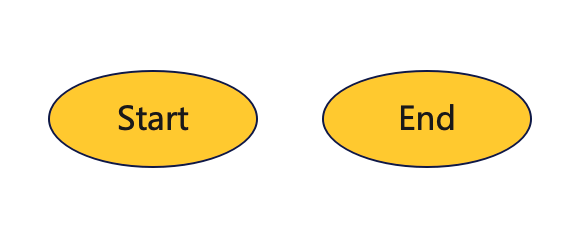 | Terminal symbol: used for starting or terminating a process |
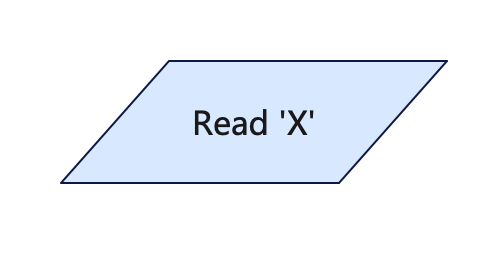 | I/O symbol: used for input or output |
 | Process symbol: used for an operation that causes a change in some value. |
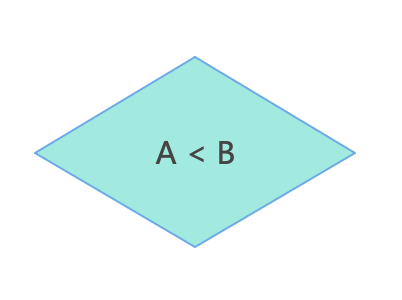 | Decision symbol: used to indicate points in the flow charts when decisions are to be made. |
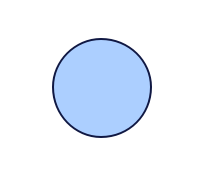 | Connecting symbol: used to indicate a connection to another part of the chart. |
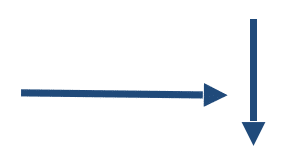 | Arrow symbol: This indicates the direction of the flow of logic. |
Flowchart Example 1:
Draw a Flowchart to calculate the area ‘A’ of a triangle with base ‘B’ and height ’H’.

Flowchart Example 2:
Draw a Flowchart to add two numbers.
You are viewing an excerpt of this Topic. Subscribe Now to get Full Access to ALL this Subject's Topics and Quizzes for this Term!
Click on the button "Subscribe Now" below for Full Access!
Subscribe Now
Note: If you have Already Subscribed and you are seeing this message, it means you are logged out. Please Log In using the Login Button Below to Carry on Studying!



Responses