Topic Content:
- Table Creation
Table creation – Microsoft has provided different methods to create tables:
- The graphic grid
- Insert table
- Draw table
- Insert a new or existing Excel spreadsheet table and quick table
- An option for converting existing text into a table.
For the purpose of business studies, we are going to limit our discussion to the first three methods listed above.
To start, open a blank Word document from the new/home/page, and position your cursor in the document from where you want the table inserted.
Method 1: The Graphic Grid:
1. Graph and select “table” from, under the Insert tab, click the table button.
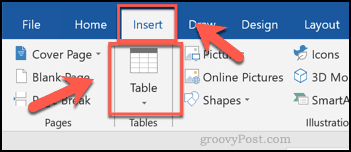
2. The insert table dialogue box will open showing a table and pattern as well as traditional menu options below it.
You are viewing an excerpt of this Topic. Subscribe Now to get Full Access to ALL this Subject's Topics and Quizzes for this Term!
Click on the button "Subscribe Now" below for Full Access!
Subscribe Now
Note: If you have Already Subscribed and you are seeing this message, it means you are logged out. Please Log In using the Login Button Below to Carry on Studying!



Responses