A View is a way of looking at an Access object. Forms have three views: Form view, Layout view, and Design view. You can enter, edit, and view data in Form view. You can modify a form in layout view or Design view. In Layout view, you can see your data, and the form you see closely resembles what your form will look like when you view it in Form view. Design view displays the structure of your form. In this view you cannot see the underlying data, but you can perform some tasks in Design view that you cannot perform in Layout view.
To Change The View
- Open the form
- Activate the Format tab
- Click the down-arrow under the View button. A menu appears
- Click the view you want.
After you create a form, it opens in Layout view, where you can modify it.
Changing Fonts And Formats
You can use options on the Format tab to manually apply individual formats to your report.
However, before you can apply a format to a field or field label, you must select it. To select a Field or field label, click it. To select multiple items, hold down the Shift key and then click each item you want to select. A box surrounds selected items.
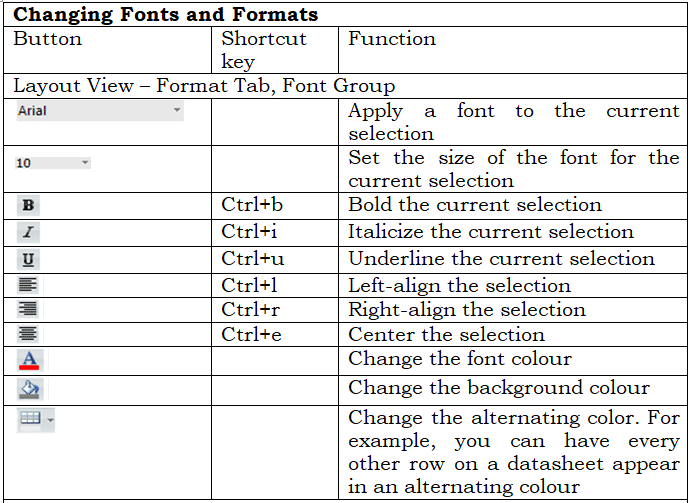
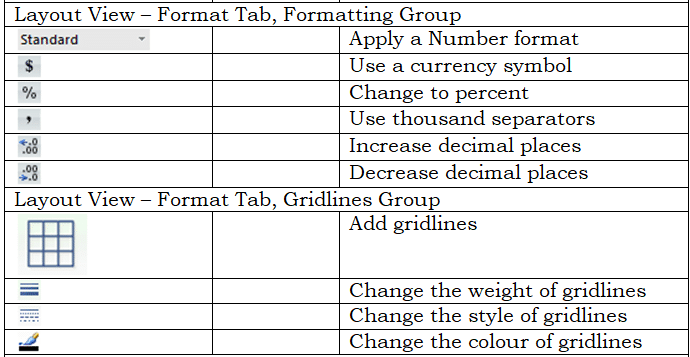




Responses