Steps in Constructing Modular Arithmetic Addition Tables
Topic Content:
- Steps in Constructing Modular Arithmetic Addition Table
Step 1:
Define the Set in the Given Modulus.
Set of values used in:
- mod 2 are {0, 1}
- mod 3 are {0, 1, 2}
- mod 4 are {0, 1, 2, 3}
- mod 5 are {0, 1, 2, 3, 4}
- mod 6 are {0, 1, 2, 3, 4, 5}.
Step 2:
Using the defined set, construct the table.
Example: Draw an Addition Table for mod 5
Set of values used in mod 5 are {0, 1, 2, 3, 4}
The table will contain six rows and six columns. This is made up of the five values used (0, 1, 2, 3, 4} and the sign of the operation we are going to perform.
When constructing an addition table use this sign: ⊕
Place the sign in the first cell and the set of values in the remaining cells (on the first row and first column) as shown below.
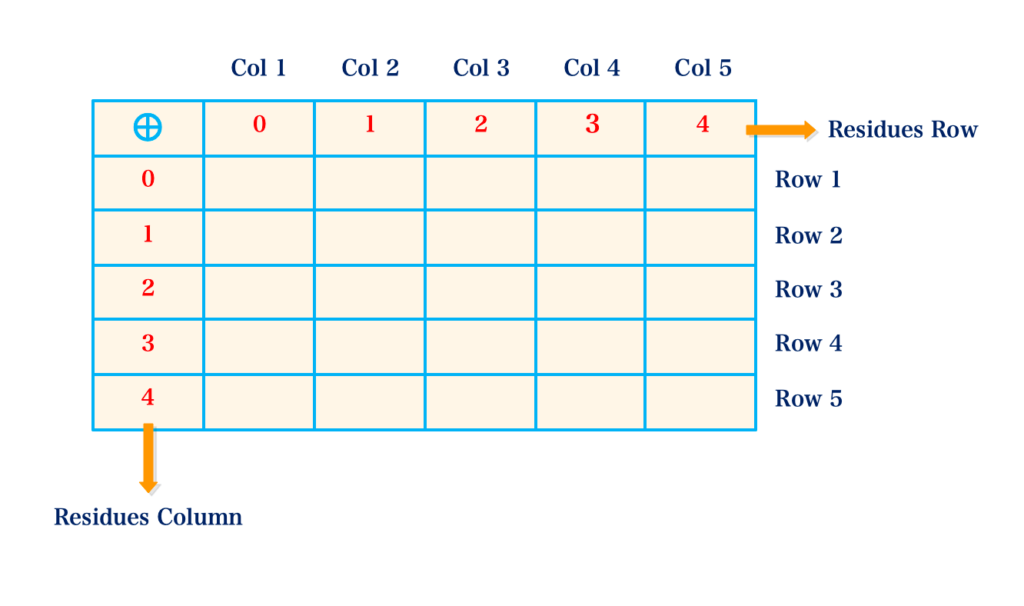
Step 3:
Fill out the table, by performing the operation in the given modulus.
You are viewing an excerpt of this Topic. Subscribe Now to get Full Access to ALL this Subject's Topics and Quizzes for this Term!
Click on the button "Subscribe Now" below for Full Access!
Subscribe Now
Note: If you have Already Subscribed and you are seeing this message, it means you are logged out. Please Log In using the Login Button Below to Carry on Studying!



Responses